
Layout, design and features …
EcoFlow Delta 2 Max
EcoFlow PowerStream
EcoFlow Smart Plug
EcoFlow Delta 2 Max …
Here you can see the EcoFlow Delta 2 Max power station, which, like the previously tested EcoFlow River 2 Pro, has been equipped with a handle or even two handles due to the higher weight of a good 23kg. For placing the PowerStream, there is a large battery area on the top. In addition, the Delta 2 Max has a gold/yellow multifunction power button on the front, an operation LED, a Bluetooth pairing LED, 4x USB-A ports, two of which are designed as Fast Charge ports, and 2x USB-C with up to 100 watts of charging power each. Before using the USB ports, they have to be activated via the button or via the EcoFlow app.

In the center of the device’s front, there is an easy-to-read display with the runtime in hours and percentages, as well as the current input and output performance and an indication of whether the connection was currently established via Bluetooth or WLAN.

The power station offers all inputs and additional outputs on the back. On the top left, under a flap, you can see two sockets for the 11-60V DC input from a solar panel or a car charging cable with up to 15A per connection as well as a cold device socket for the power supply via 220-240V AC socket. To the right is another X-Stream toggle switch, which you can slide to the left to always charge at 2400 watts or slide to the right to charge at a power selected in the app from 200 to 2400 watts. Directly below are the 4x 230V Earthed plug including a button to switch these AC power supplies on and off. At the very bottom there are two DC5521 sockets to charge a notebook and the car connection under the protective cap as well as a button to switch on these DC power supplies. In the middle there is a gold/yellow power button with an operation LED. And last but not least, the 4x 230V Schuko sockets are located underneath, along with a button to switch on this AC power supply.

On one side, we only see two fan grilles and the EcoFlow Delta 2 Max lettering.

On the other side, we can see Extra Battery Port 1 and Extra Battery Port 2 under dust protection caps.

The Extra Battery Port 1 is also used for the PowerStream, but more about that in Practical testing. Directly above you can see two more fan grilles, which are used to guide the airflow past the VR modules.

We would also like to show the bottom of the power station at this point, because it has been equipped with two very stable rubber elements to ensure a secure stand.

The safe stand is also necessary, because the LiFePO4 (LFP) battery cells with a capacity of 40Ah and 51.2V are located at the very bottom under the electronics, which gives us a total capacity of 2048Wh. The LiFePO4 or LFP batteries are made of lithium iron phosphate and are, in contrast to conventional lithium ion batteries, significantly safer and more durable, thus tolerating more charging cycles. According to the data sheet, they offer more than 80 percent at 3000 cycles and that is rather understated. With conventional Li-ion batteries, which were used in the first generation EcoFlow Delta, for example, it is about 800 charge cycles with over 80 percent.
EcoFlow PowerStream …
Here we see the EcoFlow PowerStream microinverter, which is designed to be IP67 waterproof.

The micro inverter has a status LED on the front, which immediately indicates whether charging is in progress or whether there is an error, for example. The PowerStream LED distinguishes between white, white pulsating, purple, blue, yellow, red, green and green pulsating. You should always have the corresponding page from the EcoFlow manual at hand to check the exact status.
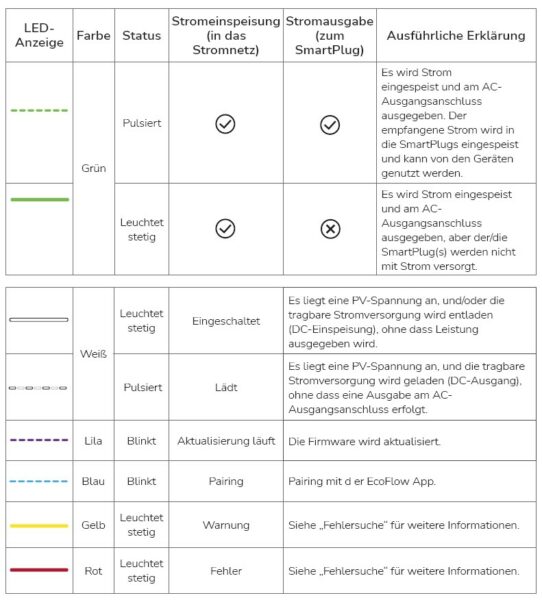
On the back of the EcoFlow PowerStream we see the antenna for WLAN and Bluetooth on the far left and three special, waterproof connections next to it. To the right of the antenna is the connection for the PV modules, next to it is the connection for the ordered power station cable, and on the far right is the supplied power cable with the grounding plug. It is interesting that you don’t have to think about whether you should use the earthed plug at all or whether you should use a Wieland plug, which is still recommended by the VDE. A corresponding protective device for complete, mechanical mains disconnection is integrated in the inverter, which can be heard immediately after the power supply by the clacking of the NA protection relay.

EcoFlow Smart Plug …
Here you can see the small EcoFlow Smart Plug, which can be plugged between an earthed socket and then used to control the device connected to it via the pushbutton or the EcoFlow app.

As long as you don’t enable the mesh function (see EcoFlow Bluetooth security vulnerability fix guide), the EcoFlow Smart Plug can also be accessed via Matter protocol. However, this is not required for use with the EcoFlow app, so you can definitely enable Mesh to expand your WLAN.
In the picture you can see the button with integrated LED, which indicates with a green light that the connected device is supplied with power. A short press on the button switches the device off again. There is also a sticker on the side with the maximum allowed power and the unique QR code.

The workmanship and construction of the EcoFlow Delta 2 Max Powerstation, the PowerStream microinverter and the Smart Plugs are really very well done and leave little room for improvement. Let’s take a look at how everything is connected on the next page.
Continuing with the EcoFlow Delta 2 Max, Solar, Smart Plug and PowerStream installation …
