
Practical testing …
EcoFlow Delta 2 Max test in practice.
EcoFlow Delta 2 Max charging …
200 Watt charging power …
1000 Watt charging power …
2400 Watt charging power …
Volume when charging the power station …
Modify Powerstation Fan …
Powerstation Temperature …
Powerstation Charging Summary …
EcoFlow 100W Solar Panel …
Powerstation grounding …
PowerStream Micro Inverter Operation …
Powermanagement of solar and power station …
EcoFlow Firmware …
microinverter temperature …
Discharging EcoFlow Delta 2 Max …
EcoFlow Delta 2 Max Efficiency …
Calibrate EcoFlow battery …
Calculate necessary battery capacity …
Is it worth it? The amortization …
EcoFlow Delta 2 Powerstation as UPS …
EcoFlow Delta 2 Max test in practice …
After all this information about the power station and the installation, let’s move on to the actual practical testing of the EcoFlow Delta 2 Max power station and the four EcoFlow 100W solar panels.

We have the Powerstation now a few weeks in continuous operation and could gather a lot of experience with the combination of solar, BKW, plugs and Powerstation, which can certainly be helpful for one or the other. Both in the purchase decision, as well as in the commissioning and the possible solutions to problems.
EcoFlow Delta 2 Max charging …
Let’s start with a simple setup where we select charging speeds from 200 watts up to 2400 watts using the EcoFlow app.
By the way, there is a possibility to change the view in the app. You can choose between the classic homepage style …

… and the energy flow view. Where you can also switch to the room view.

200 Watt charging power …
Unfortunately, the lowest charging power of the Delta 2 Max is only possible from 200 watts. Here it would be desirable to be able to charge the Delta 2 Max with a little less excess current from a micro inverter, even if you don’t use a PowerStream. We take the measurements with different, partly commercially available measuring devices and our own test setups and can thus get a neutral picture of the total power. First, we start with a charging power of 200 watts.
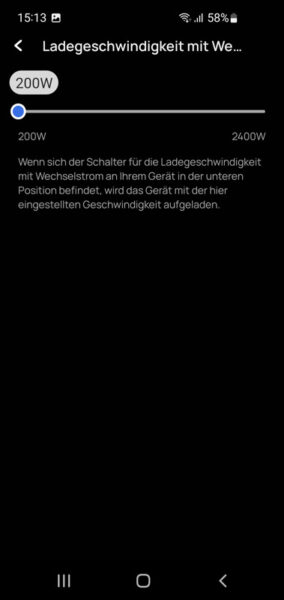
Now we measure the real power consumption of the power station. This fluctuates between 220 and 235 watts. Unfortunately, we have to disappoint those who assume that the maximum power consumption of the power station is really 200 watts with a setting of 200 watts. The EcoFlow app is not used to set the maximum input power, but rather the charging speed or charging power, as the menu item already says. Since an integrated rectifier has to convert the AC voltage from the wall socket into DC voltage to charge the LFP battery cells, there is not only a difference between the two power specifications, but logically also a certain loss, which varies depending on the charging power. Also, according to the app, only about 188-193 watts arrive. The charging time from 38% is a bit over 14 hours at about 200W. Fortunately, the fan does not start at all or very rarely in this low charging power with a low ambient temperature of 21°C.
1000 Watt charging power …
At 1000 watts charging power, the fan stays on more often and only reaches a noise level of about 30 dB(A) at a distance of 50cm.
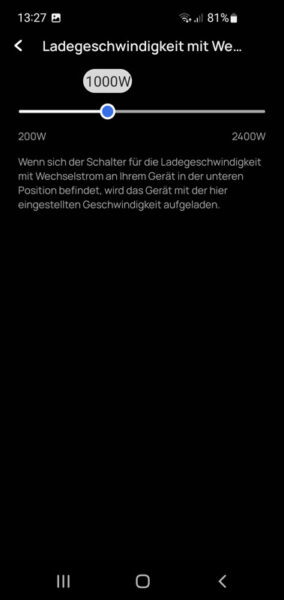
At 1000W charging power, the power consumption of the power station fluctuates between 972 and 984 watts according to the app. The charging time from 33% is a good 2 hours at approx. 1000W.

2400 Watt charging power …
From 2400 watts charging power, the fan stays on continuously at full speed and reaches a relatively high noise level of about 45 dB(A) at a distance of 50cm. The power consumption of the power station varies between 2.08 kW and 2.14 kW at 2400 W charging power. The charging time from 33% is a bit under an hour at 2.08kW according to the app. From 45%, the charging time is about 40 minutes at 2.14kW according to the app.

Loudness when charging the powerstation …
Overall, it is noticeable that the fan used is only switched on and off in very coarse steps, just like in the EcoFlow River 2 Pro. Instead of the 2-pole DC fan, EcoFlow should definitely use PWM fans and regulate them to the actual demand using stepless PWM control. This reduces the noise significantly and prevents the fan from constantly switching on and off, especially with low charging power, although a very low airflow would already be sufficient for cooling. Nevertheless, the overall noise level is quite respectable, because the Delta 2 Max is much quieter than the River 2 Pro, for example, and remains quite quiet at a low operating temperature, even in heavier use.
Modify Powerstation Fan …
You could remedy this by replacing the integrated fan with a quieter one (such as the 60mm Noctua fans – see 3D Printer Optimization Guide). However, you unfortunately lose the warranty claims with such a modification and also risk the electronics with incorrect fan sizing with too low a flow volume or too high input power. The DC fan can not be replaced by a stepless PWM fan, but would have to stay with an ordinary 12V DC fan, which is then still controlled in coarse steps. Even though we always like to tinker, we would rather advise against such an EcoFlow Delta 2 Max fan modification.
Even with a conversion to a larger fan duct, for example with an 80mm fan, the air flow would be difficult to estimate due to the original control of the power station. The warranty is also lost in this case.
We have another idea, which we could also try out briefly. If the further tests are also positive, we will publish this in a separate tutorial on Funkyhome.de in the future.
Powerstation Temperature …
By the way, the battery itself is not cooled with the fan. Nevertheless, it is very important that the temperature of the components in the inverter and rectifier segment remain cool at all times. As you can see very nicely in the thermal image, the heat is easily directed to one side, but not completely out of the case due to the quite small fan grille. EcoFlow could optimize the airflow better with further measures and larger fans at a lower speed with a higher flow rate. By the way, we had promised this thermal image here in the EcoFlow Delta 2 Max video 🙂 Because we wanted to show what happens when you charge with an ordinary IEC cable from a smaller power supply. The load is simply too high for the thin cables of some other equipment, so that the cable with low cross-section would heat up strongly. Therefore, conditionally use the original connection cable and not as shown here, a thinner cable that heats up strongly even after a short time!
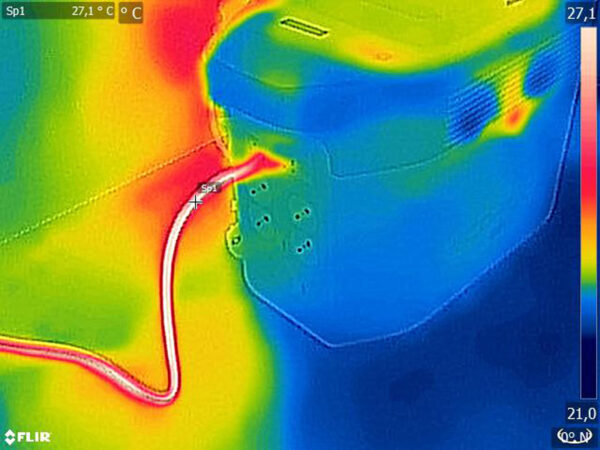
Powerstation charging summary …
So, let’s summarize the charging process once again – according to our measurements, the maximum power consumption of the power station can exceed the preset power setting by about 20%. This is quite alright, since you cannot set the power consumption of the power station via the EcoFlow app, but the charging power. However, this should be known and taken into account if, for example, you plan to use the surplus of the solar system and then charge the power station via your home power using the PV system or microinverter. The charging time depends on the charging power, whereby a complete charge to (rather unusual) 100% takes just under 1.5 hours. From 30% to 80% takes just over half an hour. All other charging times can be found above or directly on the display or in the app. Once the battery is fully charged, the power consumption of the power station drops to about 3 watts in standby and to just 0.3 watts when the AC is turned off.
We noticed something else during the charging process. The solar power surplus utilization only becomes really difficult when a device is operated at the output at the same time. Even if you set it to only charge with 200 watts, the power station draws the full power of the connected load from the socket instead of using the battery capacity first and continuing to recharge with only 200 watts. Hhere we would like to see a setting option in the app that allows us to adjust this behavior. The power station is also turned on as soon as the power cable is plugged into a free outlet, even if the power station is fully charged and should not be turned on. An additional customization feature could be integrated into the EcoFlow app.
EcoFlow 100W Solar Panel …
Speaking of solar, now after the EcoFlow PowerStream, Powerstation, Solar Installation Guide we want to go into the flexible 100W solar panel from EcoFlow again and see if the interaction between Powerstation and the solar panels works accordingly well. Not only can you mount the thin panels very well on curved surfaces such as on a caravan, but you can also lash them to a fence thanks to the six eyelets each. The small thickness also allows mounting on a wall.

The eyelets can be covered with a small washer made of stainless steel and screwed tight with stainless steel screws. If necessary, you can still reduce the water ingress at the top with a little acrylic or alternatively mount the modules with some distance to the wall.
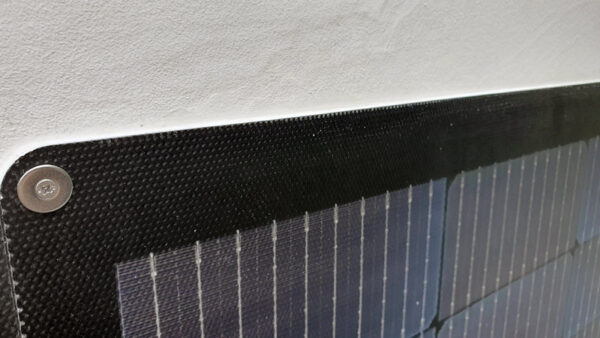
Two PV panels at a time are connected in series and then connected to the PowerStation or PowerStream.

To avoid cracks in the sheathing, solar cables should never be bent completely. This test setup is therefore already quite borderline and should also be protected from direct sunlight together with the connectors in a cable duct.

But the most interesting finding shows that it is possible to generate over 300 watts of solar energy with the four solar panels on the wall, despite the poor angle of inclination to the sun.
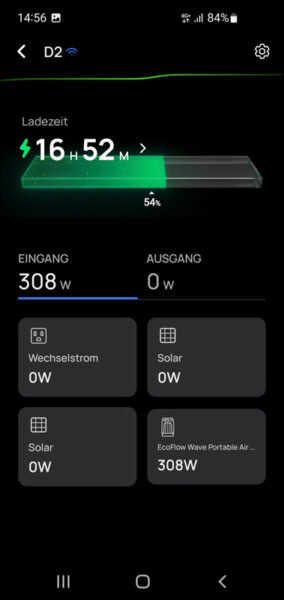
Since the power station is unfortunately not allowed to stand outdoors to protect it from moisture, you have to lead the cables into the house at some point. If you don’t want to or are not allowed to drill a hole through the wall, you can use EcoFlow’s flat MC4 cables to run the cables through virtually any window or door.

After the EcoFlow solar panel installation, the power station turns on immediately as soon as the solar panel produces electricity. As with power from the wall outlet, the Powerstation cannot be turned off as long as you are generating power with the solar panel.
Bright daylight is already sufficient for the first electricity production. However, if you want to charge faster and don’t want to wait 20 hours to charge from 30% to 90%, you should allow direct sunlight on the entire solar panel surface. Then, a total of about 350 to 390 watts can be generated with the four panels to run the power station self-sufficiently.
All in all, the flexible 100W solar panels are quite practical for mobile use. They can even be mounted on a fence via the eyelets or on a house wall as shown above. However, for higher power we would rather recommend rigid PV modules, which are now even available from EcoFlow. Here, of course, as so often, it depends on the intended use, because especially in the camping area, portable panels are a great thing due to the low weight!
Powerstation grounding …
Speaking of islanding, grounding of connected devices is logically only available when a power station is also connected to a ground. So in a pure solar panel operation, this would not be the case. If you want to remedy this, you can order a suitable C20 or C14 shore power adapter for the Delta Pro or Delta Max Powerstation. If you need a proper ground wire, you could also use a ground spike for mobile use or at least connect the ground wire in the house.
Micro inverter operation …
Really interesting is the latest PowerStream solution from EcoFlow. Because with the EcoFlow micro inverter one creates not only a connection between the solar panel and the socket, but also integrates the power station into the home network.

How to connect everything together and which cables are needed for this, we have explained here in the EcoFlow PowerStream installation guide. By the way, in the app, the PowerStream is incorrectly displayed as EcoFlow Wave Portable Air Conditioner when you select the Powerstation, but this has no effect on the functionality.

Once this is done, you feed the solar power into the EcoFlow PowerStream microinverter and it then decides, depending on the app configuration, whether to feed the solar power into the EcoFlow Delta 2 Max Powerstation or into the home grid or even from the Powerstation into the home grid. This is made possible by an additional connection between one of the two lateral auxiliary battery connections and the microinverter. As we have already shown in the EcoFlow PowerStream video, the microinverter is available in two different versions – once as EcoFlow PowerStream 600W and once as EcoFlow PowerStream 800W, which, however, is not yet recognized as a microinverter in Germany at the time of testing. Fortunately, according to EcoFlow, the 600 watt inverter can be upgraded to an 800 watt inverter on request, so the 600 watt model can be chosen if it is available. The current is fed into both versions via a shockproof plug and not via the Wieland plug that is still recommended by the VDE. However, we had already warmed up the topic several times and do not want to go into it again at this point, especially since there will be some changes in favor of Hobby Solarteure from 01.01.2024 anyway according to the plans of the German government.
We have already opted for the 800 watt model to be able to determine whether the performance can actually be achieved. However, we noticed that it is possible to feed 800 watts into the household grid. However, you cannot draw more than 600 watts from the battery of the power station, but must either feed the 800 watts from the solar panels into the house grid or at least draw the last 200 watts difference from the solar panels to reach the 800 watts for the power grid with 600 watts and 200 watts or any other combination with more than 200 watts of solar power.
With the app setting Prioritize power battery you determine whether you want to charge the battery first and then feed the excess power into the home grid, and with the app setting Prioritize power supply you determine whether you prefer the power supply in the home first.
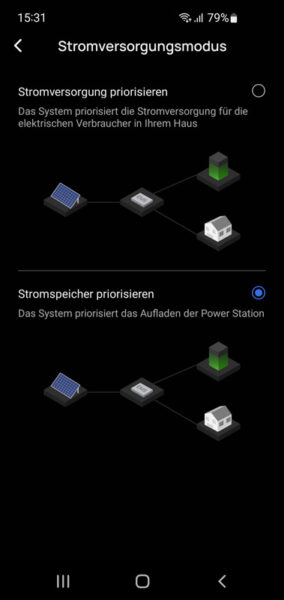
That is cleverly solved so far, especially since you can also determine in which state of charge and state of discharge you want to keep the battery. You can even determine the time period when the power supply is to be prioritized and when the power battery is prioritized. For example, you can fill the battery with solar energy from 9 o’clock in the morning and then, for example, from 9 o’clock overnight the previously determined base load, which you always need in the house or apartment, permanently fed into the power grid.

The EcoFlow app can be used to determine in 10 watt increments from 0 watts to 800 watts how much power from the power station and/or the solar modules should be fed into the household grid via the grounding plug.
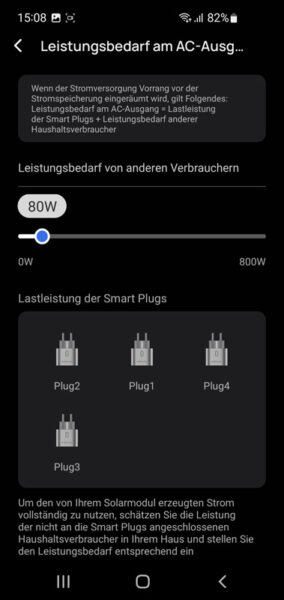
However, the current state of the app is such that when you select Prioritize electricity battery, you really only charge the electricity battery device, even if you actually need electricity for the home grid. We would like to see more scenarios here to enable a better combination of feeding and charging.
Power management of solar and power station …
Of course, the required load in the home grid varies greatly, so that you can simply determine your base load, but actually never need the same power at the output of the microinverter throughout the day. Now there is another highlight, because EcoFlow offers so-called Smart Plugs, which can switch a device with a mains plug.

More importantly, the power of the device connected to it is measured and this is processed by the PowerStream microinverter. This then decides, depending on the setting, whether and how much power from the battery is fed into the house grid to balance the power demand of the device.
In the following example, 646 watts are just taken from the battery and fed into the house grid (results in approx. 600 watts). Since the two active Smart Plugs together consume 2.63 kW, the remaining 2.02 kW is taken from the public power supply. If solar power had still been available, the inverter would have fed in another 195 watts of it (800 watts minus 605 watts) or, if even more solar power had been available, it would have reduced the battery’s feed-in accordingly.

The interaction works quite well overall, but there is still room for optimization here and there, as with virtually every device.
EcoFlow Firmware and Firmware Updates …
Gross bugs like the EcoFlow security vulnerabilities, which we also captured in the following video and also the short Smart Plug power outages have fortunately already been fixed with firmware updates. The MPPT has also been optimized and new functions such as the mesh function have been added. EcoFlow currently releases very regularly updated firmware versions, which should be installed quickly in most cases. Here and there, however, the Smart Plugs in the test lost the WLAN signal with activated mesh despite a medium distance. We assume that this could happen because the Wi-Fi signal is only passed on to one device via the EcoFlow mesh of the Smart Plugs. In an unfavorable setup, the router assigned the WLAN to the nearby smart plug, the mesh to the second smart plug, the fourth smart plug took over the mesh from the second smart plug, and the third smart plug was not recognized at all for a certain period of time. Fortunately, after a few minutes, all smart plugs were recognized again. However, it should also be mentioned that the EcoFlow mesh function is currently still a lab function. By the way, a firmware update is marked with a special LED color on the devices – do not switch off the device during the update!

Micro inverter temperature …
Of course, we wanted to take a look at a thermal image of the finished setup with Delta 2 Max and PowerStream. At low load, everything still looks very comfortable.

If you have carefully looked at the pictures of the PowerStream, you will have noticed the included plastic lid with a perforated look, which also houses the small tool for disconnecting the connection cables. This cover is not meant to protect the inverter, but to make sure that you don’t burn your hand if you touch the PowerStream. And this is quite appropriate, since such an inverter can sometimes reach a higher temperature, as you can see here at medium load. However, this is quite common for micro inverters, since a very high power has to be converted from DC voltage to AC voltage, which inevitably produces quite a lot of waste heat.
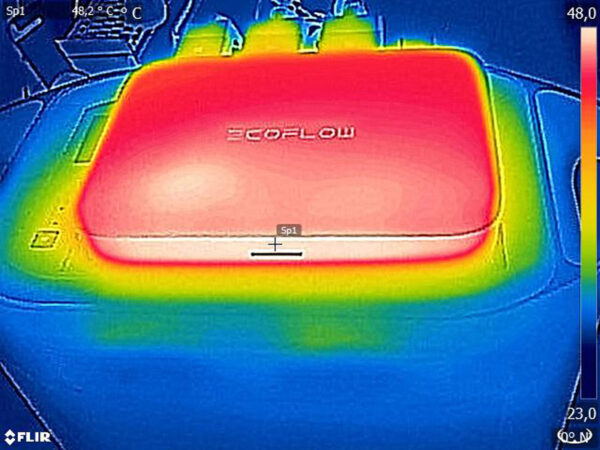
However, the EcoFlow cables are sufficiently well dimensioned so that the inverter’s metal casing clearly steals the show on the thermal image.

EcoFlow Delta 2 Max Discharge …
Now we have already loaded a few aspects with different current draw rates and check what exactly happens. The maximum output power of the EcoFlow Delta 2 Max Powerstation is 2400 watts. This power is also delivered by the power station without any problems. Note that the power station must first be switched on with a short press of the middle button, and then the AC output only if you have activated the automatic AC shutdown after a certain time in the EcoFlow app (see Powerstation AC timeout. Unfortunately, the AC button has to be pressed a bit longer to do this and does not turn on immediately with a short button press like the powerstation on switch. Here, the same circuit would be haptically more intelligent, since you press the button once briefly and assume that the sockets were actually activated.

In addition, there is also an X-Boost, which, with a little trick, allows you to operate devices with more than 2400 watts up to a maximum of 3100 watts. However, since this modulates the voltage, EcoFlow Boost mode should only be used with devices such as a radiator, refrigerator, hair dryer, light bulbs, etc. and should never be used with electronic power supplies that require a constant voltage of 230V and 50Hz pure sine wave. Since even clothes dryers contain complex electronics, we would recommend operating them without X-Boost mode as well. X-Boost mode is enabled at delivery and also activates automatically if you exceed the current draw of 2400 watts. It is therefore best to check occasionally whether the X-Boost mode is really still deactivated. A washing machine draws about 2400 watts when heating up the water. However, a heat pump dryer at low temperature usually only needs 600-700 watts of power and can thus even be completely fed by the EcoFlow PowerStream microinverter without any problems.
EcoFlow Delta 2 Max Efficiency …
When discharging the 2048 Wh (Watt hours) battery at full load of about 2400 Watts, we were able to elicit a maximum energy of about 1900 Wh. This corresponds to an efficiency of almost 93%, which is a good value for a power station. Because every voltage conversion is accompanied by a loss. You will notice that when you run the power station with a low load, because the efficiency drops considerably! If you would only charge your smartphone with a few watts, you could even end up with an efficiency of well below 70%. But even if you feed the PowerStream into the household grid at night, you will unfortunately be clearly disappointed by how little energy is really usable.
To give an example, we used a 94% fully charged battery in the evening, for example. We set the desired power requirement at the AC output to 80 watts. After about 10 hours of runtime, only about 41% capacity was left in the EcoFlow Delta 2 Max. That means about 53% of the battery was consumed during the 10 hours at 80 watts. We thus “burned” about 1085 watts instead of the 800 watts during this small power output from the battery via the PowerStream into the house grid to balance the base load. On the one hand, this is due to the fact that the inverter itself already requires approx. 10-11 watts. Thus, we already need about 900 watts instead of the 800 watts. The remaining 185 watts were converted into heat by the conversion from DC to AC (direct current to alternating current) and the electronics, BMS (battery management system), etc. Also quite interesting is the standby consumption, which is about 10-11 watts for the PowerStream, 0.3 watts for the Delta 2 Max without activated output and about 1.1 watts per activated Smart Plug (deactivated about 0.5 watts idle).
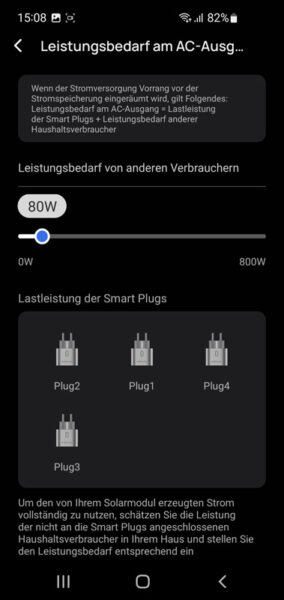
Calibrate EcoFlow battery …
Speaking of maximum battery performance – after a certain amount of time, it happens that the battery supposedly can no longer be charged to its full capacity or when using a power station with several additional batteries, the batteries are no longer charged evenly. However, this is usually not due to a defective or too weak battery, but to the measurement of the battery power via the battery management system. To recalibrate the BMS on the battery, you can occasionally set the usage range from 0-100% in the app, then completely discharge the battery with a consumer and then fully charge it again to 100%. Of course, you should not store the battery in a discharged state, as mentioned before, but fully recharge it in a timely manner. Afterwards, the battery display on the screen and in the app will be correct again. After successful Powerstation battery calibration, the charge level setting in the EcoFlow app should be set to a range of approx. 30-90% to protect the battery.
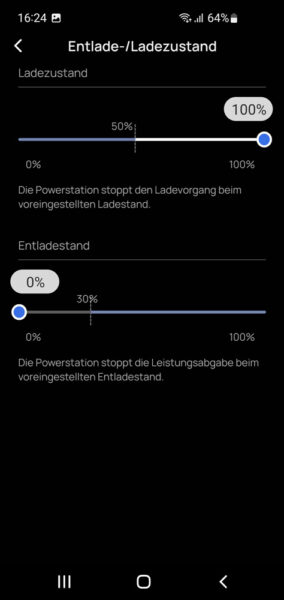
Calculate battery capacity …
So, let’s briefly put together another calculation that is also interesting for calculating the necessary battery capacity. Because in addition to the power loss, there is also the fact that you don’t use your battery from 100% to 0%, but only from approx. 30% to 90% +- a few percent depending on how much value you place on the durability of the LFP cells. This also means that you can only use 90-30% = 60% of the Li-Ion battery. Thus, we can only use about 1228.8 Wh of the 2048 Wh total capacity. If we then have an efficiency of just over 90% in the best case, we still have about 1105.92 Wh left of it. However, if we have a very low consumption, as in the previous example, this value shrinks again significantly.
When calculating the right battery sizing, you should therefore definitely consider these factors and rather design the capacity a bit higher. Especially if you operate the battery in a cold camper or motorhome, because here is still a little less capacity available.
Amortization …
And while we are calculating so nicely, we would like to briefly discuss the amortization in this context. Depending on the exact module size and module orientation, a microinverter generates about 500 to 600 kWh per year. At the current high price of about 40 cents per kWh, one thus generates electricity worth about 200 to 240 Euro per year. However, since one does not usually have a base load of such a magnitude and the power consumption in the house or apartment varies greatly throughout the day, one can only use about 130 to 170 Euro per year of this without a battery. The exact amount depends largely on how cleverly one uses the surplus solar power, for example by only switching on the washing machine when the sun is in a good position or perhaps even supplying a WWS (hot water tank) via a small control system.
However, you will never be able to consume the full solar yield 100%, at least not without battery. And this is where the EcoFlow Delta 2 Max Powerstation with PowerStream microinverter comes into play. Because even with the 2 kWh battery capacity, you can already absorb the full solar surplus and feed it in overnight, for example, which you would normally give to the grid operator.
Even with a base load of 100 watts and 14 hours of night feed-in, you could theoretically save about 204.4 Euro over the 365 days per year at about 40 cents. However, the calculation is not quite that simple! Because the 1.4 kW feed-in overnight with a 2 kWh battery based on our battery calculation is already quite unrealistic in practice and on the other hand there is hardly any yield in the gray winter months, which, by the way, are also called Valley of Tears in the solar sector, between November and February. So these savings are distributed over about 8 months instead of the 12 months and reduces the annual savings by the battery again. Realistically, you will only be able to save just under 100 Euro per year with the battery, so that a purchase of about 2000 Euro could result in a payback in 20 years. But this is also only theoretical, since the battery naturally also loses power and the electronics might even die a bit earlier.
The purchase is therefore not to be justified with economic efficiency, but rather for idealistic reasons. However, the thought alone of being self-sufficient can be reason enough. In the event of a power failure, the inverter would no longer feed into the house grid, but you could simply reconnect the solar modules with MC4 to XT60 cables to the power station and connect the important devices such as refrigerator & Co. directly to the power station. The power failure should then but also best in the summer. Furthermore, the calculation on a campsite looks quite different, of course, because for the camper the electricity price is not 40 cents per kWh, but rather 70-80 cents per kWh, with a strong upward trend. But also the mobile use is not to be despised and cannot be settled simply with economy.
Powerstation as UPS …
Another special feature is the operation of a power station as a UPS. As mentioned in Practical testing, when the power station is connected to a power outlet, the current is directly routed to the integrated shockproof sockets and the battery only kicks in when the power fails. Fortunately, this happens in less than 30 ms! This is still not quite optimal for operation as a UPS, but the manufacturer gives as an example the use with a CPAP device, if you need a respirator, but also the emergency power supply for an aquarium or refrigerator is quite conceivable. And after the shutdown of all nuclear power plants in Germany, there are after all some blackout prophecies. Let’s hope that these predictions are not true and that the power supply in Germany will be stable in the future, but just in case, a fully charged power station or even the island solution with PV module can certainly help not only a prepper. As the saying goes: having is better than needing 😀
We did the test and connected a PC with about 350 watts of power. We did not notice any interruptions when we suddenly pulled the plug out of the socket, because the PC was already running via the power station. But again, we would like to point out that you should deactivate the X-Boost function via the app before operating a PC on the power station, since this is the only way to ensure optimal power output at the rear earthed sockets.

As you can see from the above examples, the Powerstation with Solar, PowerStream and Smart Plugs is more or less an egg-laying milk sow, because the application possibilities only know performance limits, but hardly any limits in the variety of connection options. Thus, we could continue writing about the power station for hours. We have performed dozens more tests and we get many more ideas with every test. But since this is not interesting for every reader with standard applications, we will now slowly but surely come to the end. On the next page we will show our conclusion about the EcoFlow Delta 2 Max power station including PowerStream, solar and switchable sockets.
Let’s move on to the EcoFlow Delta 2 Max, Solar, Smart Plug and PowerStream result and general impression …
