
Practical testing …
EcoFlow Delta 2 Max extra battery test in practice
Connection with Powerstation …
Connection with PowerStream …
Connection with PowerStream and Powerstation …
Tip for charging via solar or car …
Volume when charging the Smart Extra Battery …
Extra battery temperature …
Extra battery firmware …
Calibrate EcoFlow extra battery …
EcoFlow Delta 2 Max extra battery test in practice …
After all this information about the power station and installation, let’s move on to the practical testing of the EcoFlow Delta 2 Max Smart Extra Battery. As already mentioned, the extra battery only has one connection option, where you can only plug in special cables from EcoFlow.

Now it depends on what you want to do with the extra battery. Essentially, there are the following possible combinations:
Powerstation with extra battery …
The extension battery can be connected very easily to an EcoFlow Delta 2 Max Powerstation. In fact, you can even connect up to two 2kWh expansion batteries to a single EcoFlow Delta 2 Max Powerstation, as this Powerstation has two Extra Battery Ports. This would give you a total capacity of approx. 6 kWh!

We connected an EcoFlow Delta 2 Max Powerstation to it in the test. Important! The connection may only ever be made when the extension is switched off. Now we switch on the extension battery, whereby this also automatically switches on the main device or if you use the button on the main device, you also automatically switch on the extension battery (see EcoFlow extension battery video).

The control electronics in the EcoFlow Delta 2 Max Powerstation now immediately recognizes the expansion battery, starts synchronization training and then also displays the expansion battery in the EcoFlow app. However, you have to take a closer look because, as previously mentioned, the expansion battery is not listed separately in the app, but appears under the power station in this example. The performance is now summarized in the upper area, so that you might think you only have one large battery. At the bottom right, however, you can immediately see that an extension battery is connected and if you draw power from the extra battery, this is displayed accordingly.
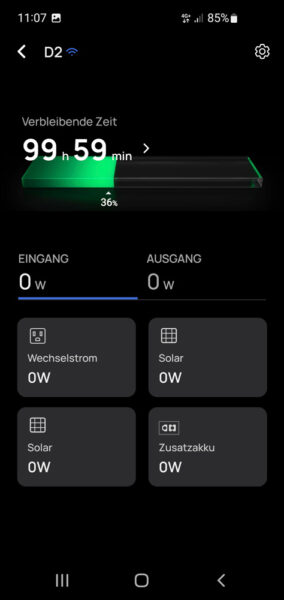
By clicking on the remaining time, you can also view the current capacity and temperature of the two batteries.

In the Powerstation settings, you will also find a new entry under the specifications called intelligent extra battery.
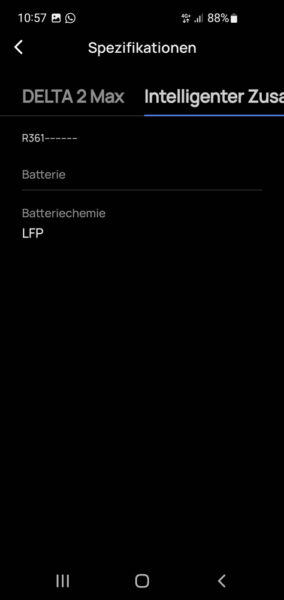
PowerStream with extra battery …
Now we come to another very interesting combination, because the PowerStream micro inverter has certainly caused a stir among many balcony power plant operators in recent weeks and months. This is because the PowerStream not only allows you to feed electricity from the PV modules into the home grid, but can also charge a battery via the power station connection so that you can then feed 600 watts from the battery into the home grid overnight, even without solar energy.

The interesting thing is that you don’t necessarily need an EcoFlow Powerstation for this, because it only works with an extra battery!

If you want to connect the PowerStream to the EcoFlow extra battery, you will need a special cable as mentioned above. The optional cable, which we have shown here in the EcoFlow PowerStream installation guide, must be ordered individually. The 40cm short BKW-Delta EB connection cable then establishes a connection between the PowerStream and the extra battery in the same way as when using a power station, in order to be able to both charge and discharge.

Here you can see the PowerStream with extra battery, earthed plug for connection to the mains (Important: Never plug the PowerStream earthed plug into the output of a power station! We explain why in the PowerStream manual) and the solar connection cable with the four MC-4 plugs.

The extra battery is now managed in the EcoFlow app via the PowerStream and the consumption and feed into the battery is also displayed there.
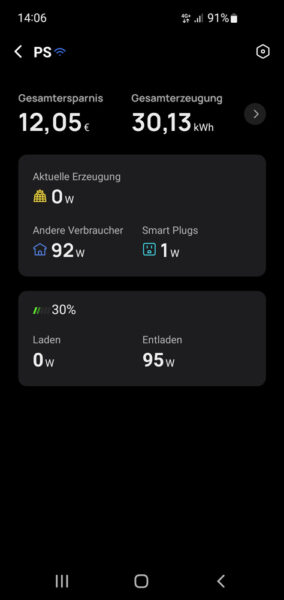
PowerStream and Powerstation with extra battery …
If that’s not enough, you can also add a power station. This is then connected to the PowerStream on the one hand and to the extension battery via the extra battery port on the other.

In the EcoFlow app, the extra battery then appears under the power station together with the current consumption or charging process. In the following example, we have connected the solar panels directly to the power station for once and not to the inverter.

Tip for charging via solar or car …
In winter or the valley of tears for all PV system operators, this configuration with direct connection of the solar modules to the power station can make perfect sense. This is because the PowerStream does not initiate a charging process when the feed-in is very low. In these months, there is usually not enough surplus solar energy to feed into the domestic grid anyway, so you can avoid this detour and just charge the battery directly.

It is also possible to charge the Powerstation simultaneously via the 12 volt input and via the solar input and via the 230 volt AC input! With the PowerStream inverter, however, the charging process via solar is immediately interrupted as soon as you use the AC input of the Powerstation or the solar input of the Powerstation or charge the Powerstation while driving in your motorhome. However, you should avoid mixing the connection of solar modules to the Powerstation and the simultaneous connection of solar modules to the PowerStream micro inverter. So either use the solar input of the Powerstation or the solar input of the PowerStream.
Volume when charging the Smart Extra Battery …
No, we didn’t record a sound sample this time. Because another very interesting point is that the extra battery does not need a fan, so it charges and discharges completely silently.
Extra battery temperature …
Incidentally, the battery itself does not need to be cooled by a fan in a power station and as no inverter or rectifier needs to be installed in the extra battery, EcoFlow can rely entirely on passive cooling without any fan. So if you choose the variant consisting of PowerStream and an extra battery, only the PowerStream micro inverter heats up, as this is where the modulation from direct voltage to alternating voltage and from alternating voltage to direct voltage takes place and this is the only place where waste heat is generated. This heat is reliably dissipated via the metal housing of the PowerStream micro inverter. And if you have ever wondered about the plastic casing, this is the answer to the riddle. This is because the micro inverter sometimes gets so hot that it should not be touched. If such an inverter is mounted on the balcony railing or on the aluminum profiles of the photovoltaic system, this is not a major problem, especially as the heat is dissipated via these. As the PowerStream is usually used indoors on the power station, it should be protected against accidental contact with the special mesh cover.
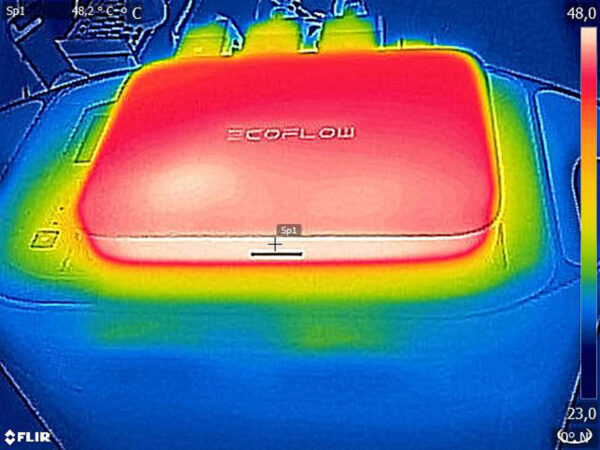
Extra battery Firmware …
EcoFlow regularly releases updated firmware versions, which should be installed as soon as possible in most cases. Major bugs such as the EcoFlow security vulnerabilities, which we have also explained in the following video, and also the short smart plug power outages have fortunately already been fixed with firmware updates. In addition, the MPPT has been optimized and new functions such as mesh support for the power plugs have been added. Here and there, however, the smart plugs lost the Wi-Fi signal when the mesh was activated, despite the average distance. We suspect that this could happen because the Wi-Fi signal is only passed on to one device via the EcoFlow Mesh of the Smart Plugs. In an unfavourable setup, depending on the switch-on sequence, the router assigned the WLAN to the nearby Smart Plug, the mesh was assigned to the second Smart Plug, the fourth Smart Plug took over the mesh from the second Smart Plug and the third Smart Plug was no longer recognized at all for a certain period of time. Fortunately, after a few minutes, all smart plugs were recognized again. However, it should also be mentioned that the EcoFlow Mesh function is currently still a lab functionality. Incidentally, a firmware update is marked on the devices with a special LED color – never switch off the device during the update! The extra battery receives the firmware update via its connected main device. In the test, we had to disconnect the solar panels from the power station so that the update could run smoothly. With the solar panels connected, the firmware update was carried out over and over again and never stopped.
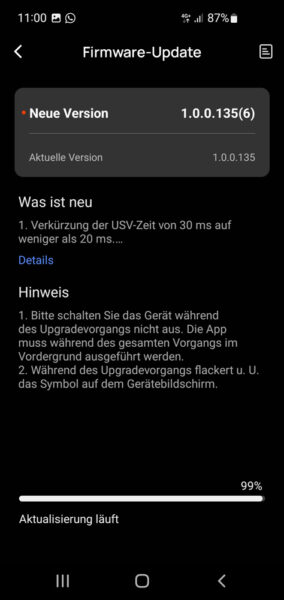
Calibrating the EcoFlow extra battery …
After a certain period of time, it may happen that the battery can no longer be charged to its full capacity or that the batteries are no longer leveled evenly when using a power station with several extra batteries. This is usually not due to a faulty or too weak battery, but to the measurement of the battery performance via the battery management system. To recalibrate the BMS on the battery, you can occasionally set the usage range from 0-100 % in the app, then completely discharge the battery with a consumer and then fully charge it again to 100 %. Of course, as mentioned at the beginning, the battery should not be stored in a discharged state, but should be fully recharged promptly. The battery indicator on the display and in the app will then be correct again. After successful Powerstation battery calibration, the charge level setting in the EcoFlow app should be set back to a range of approx. 30 – 90 % to conserve battery power.
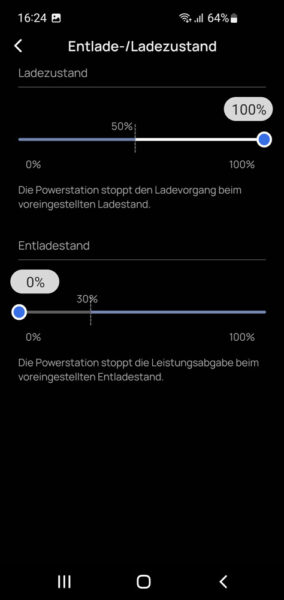
As you can see from the examples above, the additional battery is very versatile in practice. There are, of course, several other examples of use, but these would go beyond the scope of our test. Basically, we were able to discover at least several advantages of using this additional battery instead of a conventional power station for solar power supply via PowerStream. However, this cost-saving option is of course only an option if you don’t need AC sockets or USB connections on your battery.
Now we come to the EcoFlow Smart Extra Battery Result and general impression …
