
Layout, design and features …
EcoFlow Wave 2 Layout, design and features …
Here you can still see the Wave 2 with a foam element attached to protect the slats, which of course has to be removed before the first operation.

There is an easy-to-read display in the middle of the top of the device with a total of six surrounding buttons for operation. In addition to the current ambient temperature, the display shows the selected desired temperature, the runtime in hours and the battery level in percent for battery operation, as well as the current fan speed, the operating mode, the eco mode, the water level indicator of the integrated condensate container, the connection type via WLAN or Bluetooth and any errors.

The design is really exceptionally well done for an air conditioning unit. EcoFlow has put a lot of effort into this, because ultimately it is not a device that works in the basement without being seen, but has to be integrated into the living area in almost all operating modes. Of course, this should also look appealing to someDimensionsn and in our opinion EcoFlow has succeeded very well, although the surfaces in stealth design naturally do not achieve stealth mode 😉

The front looks inconspicuous, but hides a little secret …

… because the small lower handle can be used to remove the entire front to clean the filter surface and take a look at the condenser, which is an air conditioning heat exchanger and should not be dirty.

On one side is the permanently pre-assembled power connection cable with Schuko plug.

Under a small sliding flap there is an XT60 socket for connection to a car or solar panel and the large XT150 socket, which can be used to connect a battery or power station to the air conditioning.

The other side of the Wave 2 is completely clean and conceals no further connections.

At the rear, on the other hand, you can see not only the second heat exchanger with removable filter attachment, but also a small pull-out connection at the bottom left for temporary or permanent connection to the condensation liquid hose or for direct discharge of the liquid.

EcoFlow Wave 2 battery Layout, design and features …
It continues with the optionally available 1059 Wh NCM battery, which is intended for direct mounting under the Wave2 air conditioning.

On this side you can see the XT150 connector for connecting the Wave 2 to the add-on battery and in the middle you can see a mechanism for releasing the latching function.

Here you can see the entire battery in full length, which can also be switched on without air conditioning.

A USB Type-A and a USB Type-C port with up to 100 watts of output power have been integrated under the small rubber flap, which serves as dust protection if you want to charge your smartphone or laptop. To the right is a battery status indicator and the power button.

There is also a small handle on the back.
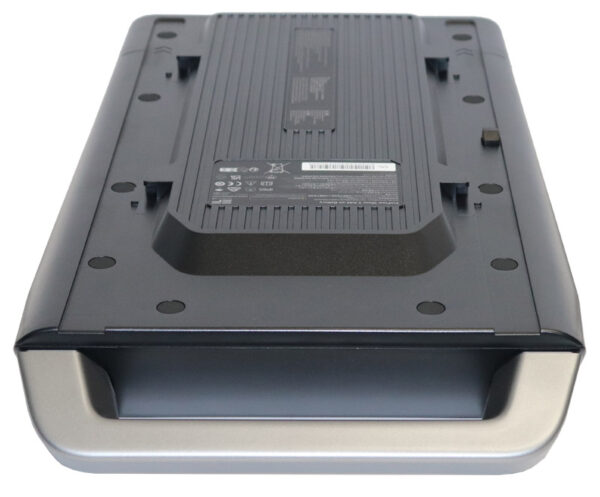
A few rubber feet have been integrated on the underside for better stability and to reduce vibrations.
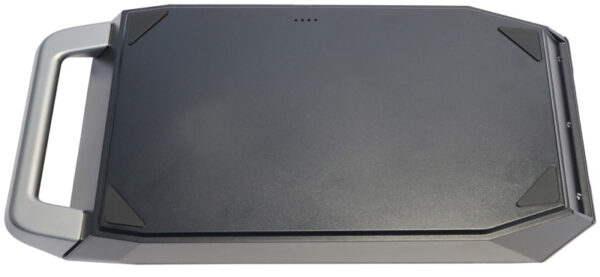
Overall, there is nothing wrong with the workmanship and design, so EcoFlow has already done a good job here.
Let’s take a look at how everything is connected on the next page.
We continue with the Wave 2 installation …
