
Practical testing …
After the Ring Doorbell Pro installation guide, we now come to the Ring Doorbell Practical testing. Now you can see the actual user interface of the Ring Video Doorbell Pro app. By the way, here again the note that you can not use the app without an internet connection, a mobile data connection or an internet connection via WLAN is absolutely necessary!
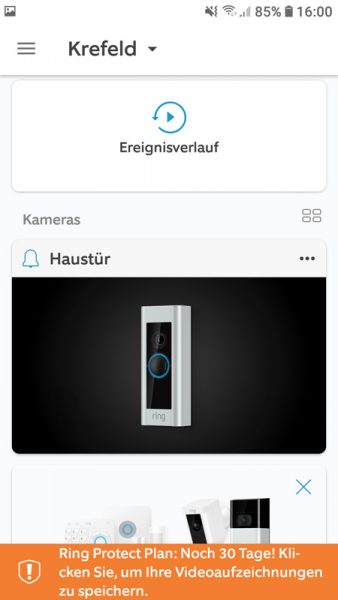
We also took a look at the Ring Video Doorbell Pro with a thermal imaging camera, since the Ring Doorbell seemed relatively warm to us. The front reached about 51.5°C according to our thermal imaging camera.

Our measurements on the back went a bit higher with up to 59.4°C, but they are still not too problematic.
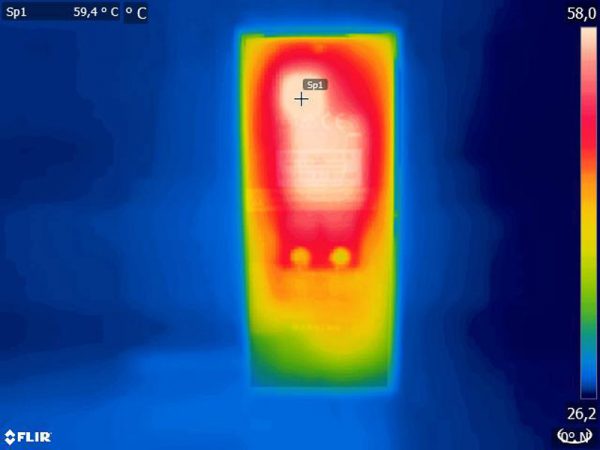
By clicking on the Doorbell, which we have named “Front Door”, we get some functions. The functions are actually self-explanatory. You can activate the notifications of the doorbell and the motion detector, you can view the current live video at any time, below that is the device status with a few details such as the WLAN quality, you can share the doorbell with others, you can choose in the video settings whether you want to display the night vision function in color and you can display the connected doorbells.

The motion settings are really great, where you can not only adjust the sensitivity, but also motion zones and a motion schedule.
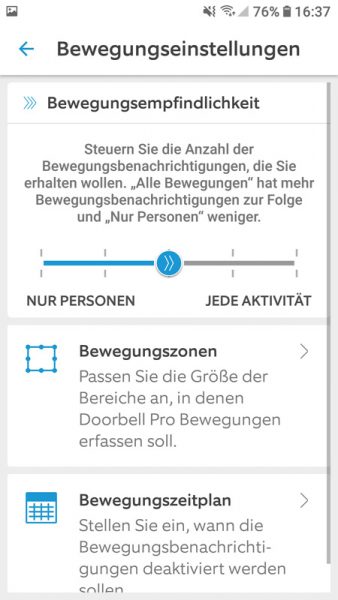
The motion zones in particular are a great thing, because they allow individual monitoring of an image area, just like with professional cameras. Here we have preset the motion zone in our light tent, for example, but you can also specify multiple zones.

Each motion zone can then be given the desired motion schedule so that these zones are activated according to the day and time.
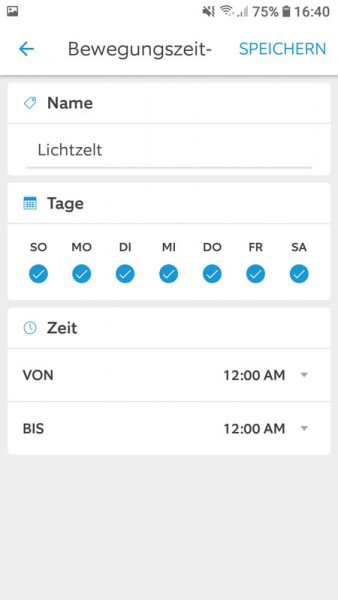
Every time you move within the movement zones, you will now receive a push notification and/or email.

All activities are also summarized in an event history and, depending on the booked Ring Plan, the videos for them can be called up later.
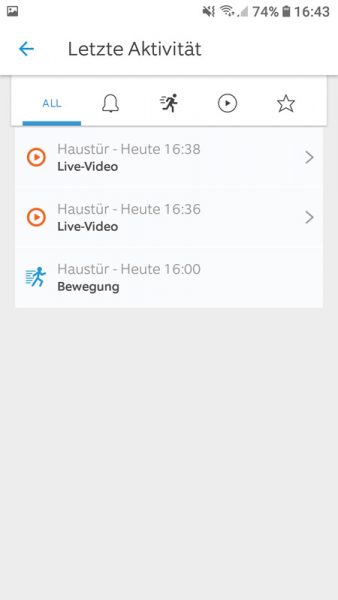
By the way, the cogwheel symbol provides further setting options for each device.
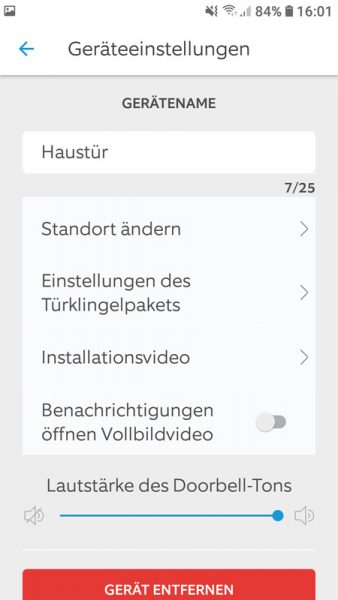
An extremely important setting, which almost goes under, is the selection of the doorbell type. Because if you wish, you can still continue to use your old housebell, but it is essential to make the correct selection of the old doorbell in the settings under Doorbell package: None, Digital, Mechanical. This selection gives load or current to the doorbell connected in series, which one protects with a supplied 1A glass fuse. However, if the wrong selection is made and, for example, you select a doorbell even though you don’t have one connected in series, the included 1A fuse blows when the doorbell rings – we tried it out in testing! We would have expected more warnings from Ring here. In a video and in the instructions, it is only explained how to differentiate between the digital and mechanical doorbell.
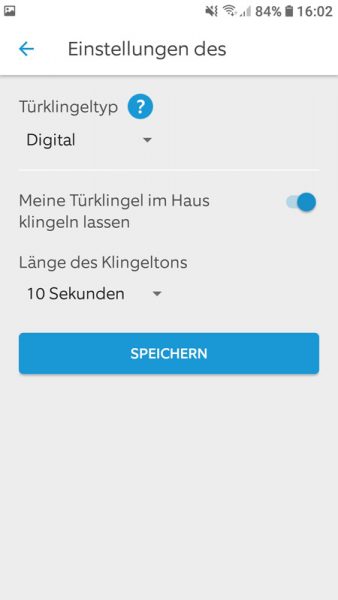
Of course, you can also set a few things for the Ring Chime connected via WLAN.
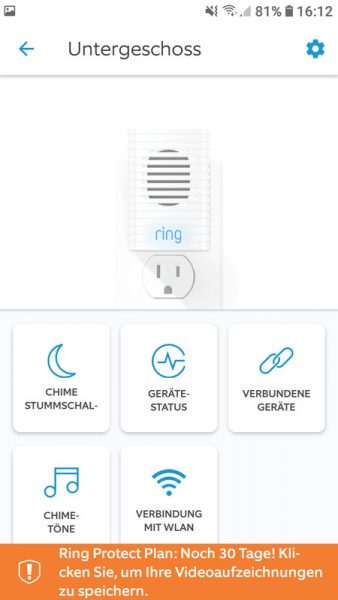
First and foremost, you can, for example, specify the ringtone setting when ringing or, if desired, even when moving, along with the desired volume. By the way, the best way to listen to all ring tones is to unplug the Ring Chime after learning it. Otherwise, with the Ring Chime plugged in, each individual sound file must first be loaded onto the Ring Chime for testing, which takes about 1 minute. If you unplug the Door chime for a short time, you can listen to the Ring ringtones on your smartphone 🙂 By the way, Ring uses OGG files (Ogg Vorbis Compressed Audio), which you could also convert from a WAV or MP3 to OGG.
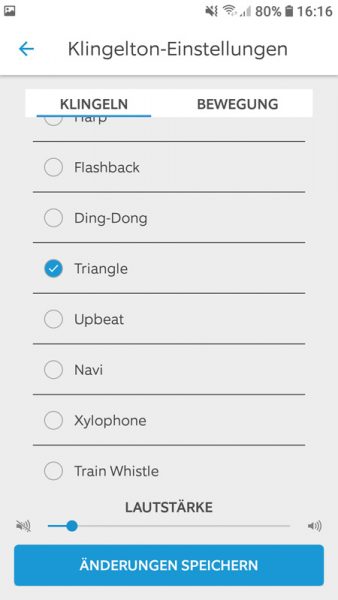
As you can see, Ring has thought of a lot and even a function to share the videos or to save the Ring video recordings has been thought of. But beware! The Ring Share links are not provided with a password, but consist of a simple link, such as: “https://ring.com/share/” followed by a 19-digit number, in which an MP4 file “https://share.ring.com/xyz_stamp.mp4” is then stored, which is publicly visible to everyone.
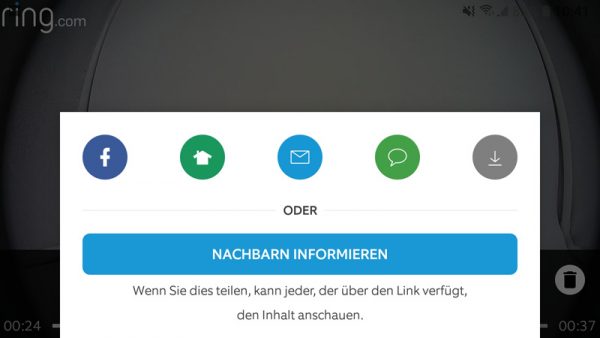
Apparently, Ring assumes that it is safe enough to choose a long number, but forgets here that Proxy, Google & Co. cache all possible links and these links can therefore also appear in the cache. In addition, one could rattle off and ping all the numbers in seconds to get to the third-party videos! Furthermore, at the time of testing, there is no way for the user to have this video deleted! According to the Ring Hotline, the videos are transferred to a second Amazon CloudFront server when they are shared and are irrevocably stored there for 60 days. So even if you delete it in your app, the Ring share remains there and you may soon find it as a link on the Internet, like thousands of others already. Despite contacting Ring’s English-speaking second level support, we could not be offered a solution to delete the shared videos. The videos are automatically deleted after 60 days, was the answer from Ring. However, they would think again about possibly shortening the period.
By the way, to be able to save or share videos, you have to pay a monthly fee after the 30-day trial period. This is currently 10 Euro per month for the Protect Plus plan or 3 Euro per month for the Protect Basic plan. Some customers will certainly only find this information after purchasing the Ring Video Doorbell Pro.
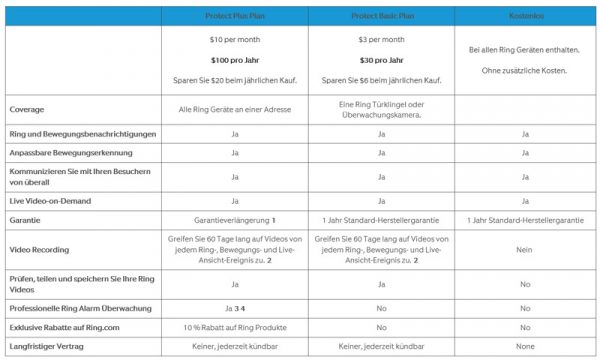
So that you can get an idea of the quality of the video recording, we have again created a video on Funkyhome.de. Unfortunately, the compression rate or resolution cannot be changed.
Here you can see a Ring Video Doorbell Pro video in Full HD quality, i.e. 1920x1080px.
Overall, the Ring software makes a good impression, so we were even more surprised by this carefree handling of the shared videos. The app runs quite smoothly and impressed us with some features, such as the possibility to define areas during alarm recording or to create a motion schedule. Unfortunately, it lacks a function to delete its data on the server as well, and with prices of up to 10 euros per month, you can also expect a lot from your doorbell provider. In any case, we still have a few items on our wish list.
The startup process of the Ring Video Doorbell Pro took about 1 minute and 50 seconds until the first retrieval via the Ring app.
The power consumption of the Ring Video Doorbell Pro was about 5.2 watts in idle in our test.
In contrast, the Ring Chime only needs 1.3 watts.
Ring Video Doorbell Pro Result and general impression …
