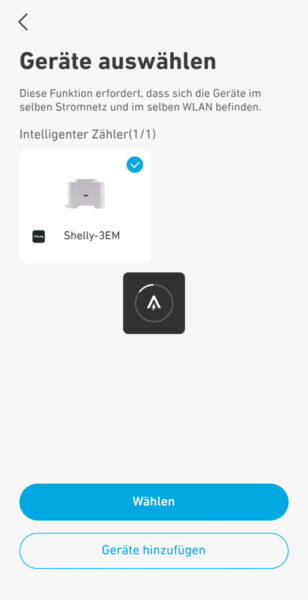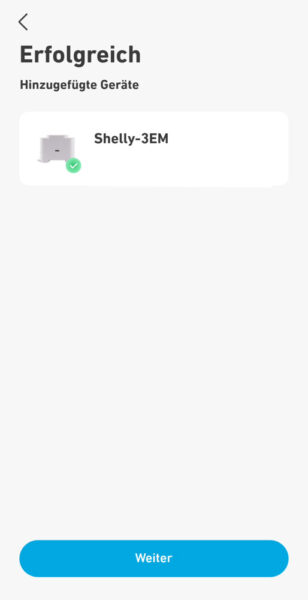Connecting the power station to the smart meter …
We will now show you step by step how to connect the Anker Solix Solarbank 2 Powerstation to the Shelly 3EM Smart Meter. First you need to install the latest Anker app in the Google Play Store or the Apple App Store, at least version 3.0.0.
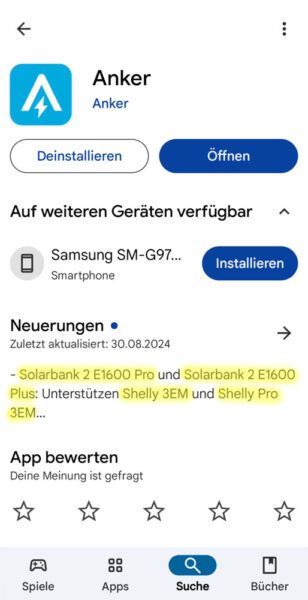
Then the Anker firmware needs to be updated to the latest version. We initially used version v.1.0.5.8 in this video and then updated it to the Anker Solix Solarbank 2 E1600 Plus firmware v.1.0.5.16 released today. But let’s start with version v.1.0.5.8, which you can easily update via the Anker app, for example via Settings in the top right corner. In the Anker Solix Solarbank 2 E1600 Plus with Shelly 3EM video and in the following Anker App Guide we go into more detail on how to carry out an Anker Solarbank firmware update.
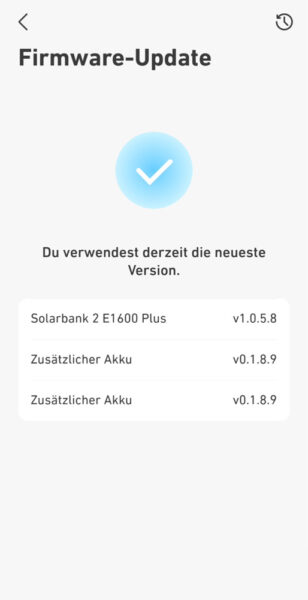
You can then click on the “+” at the top right of the device page in the Anker Solix app and then on Add device.
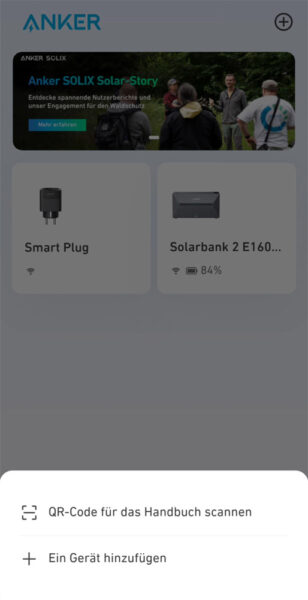
Now select Third-party devices in the middle under Manually add.
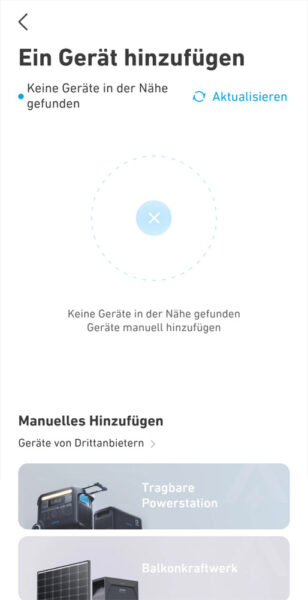
Shelly is selected as the platform.
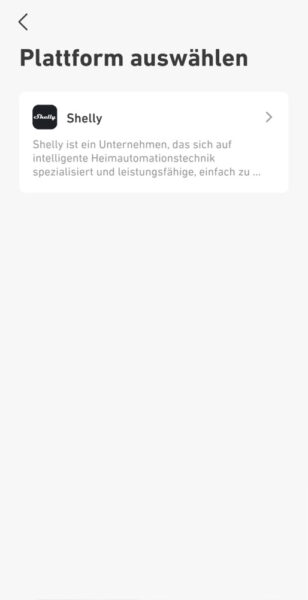
Now you have to enter your Shelly login data from the Shelly Cloud.
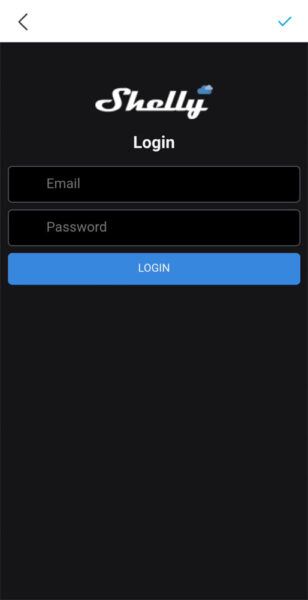
In the integrated Shelly interface, the possible Shelly devices are now offered for selection, where we then select the Shelly 3EM, click on Save and then click on the tick in the top right-hand corner. Enable Integrator for this device must be set to Yes and Allow Device Control can remain at No.
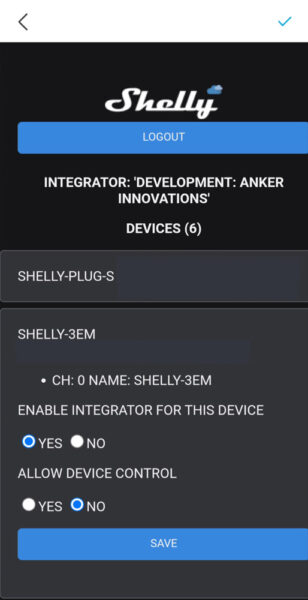
If everything is successful, you can now see the Shelly 3EM measured values, i.e. the current power consumption from the house or apartment within the Anker app.

The Shelly 3EM can now also be found and accessed under Devices in the Anker app.
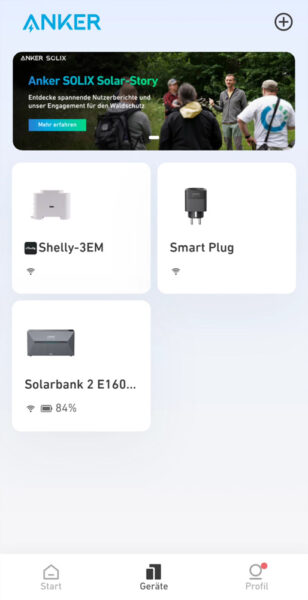
You can now change the energy plan from the previous setting to self-consumption via Settings (the cogwheel symbol at the top right) of SolarBank 2.
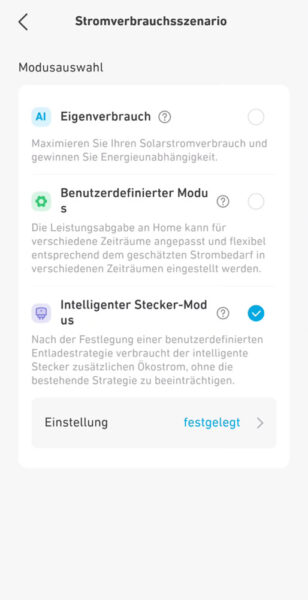
The installation is displayed as successful.
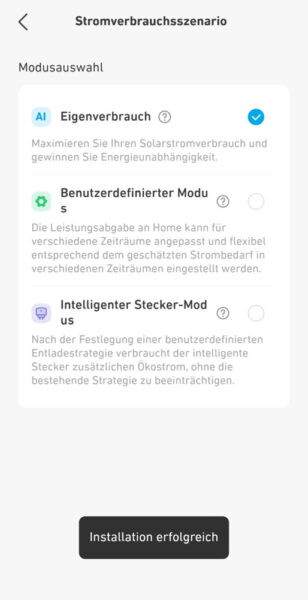
You will now receive an error message at the top of the entry page.
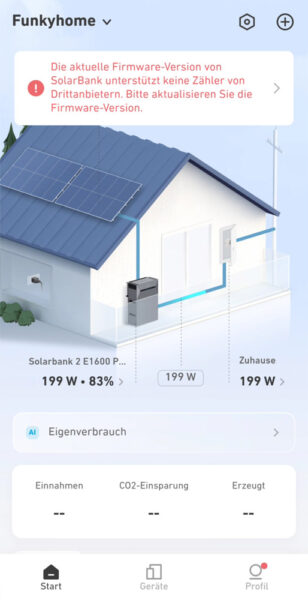
The current firmware version of SolarBank does not support third-party meters Error message should tell us that the firmware version is not yet up to date enough.
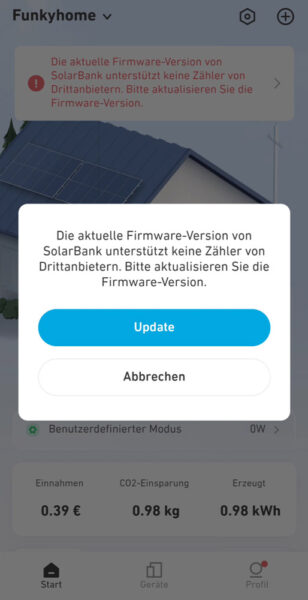
We have therefore updated the firmware to the Anker Solix Solarbank 2 E1600 Plus firmware v.1.0.5.16 version released today and also updated the additional battery to v.0.1.9.1.
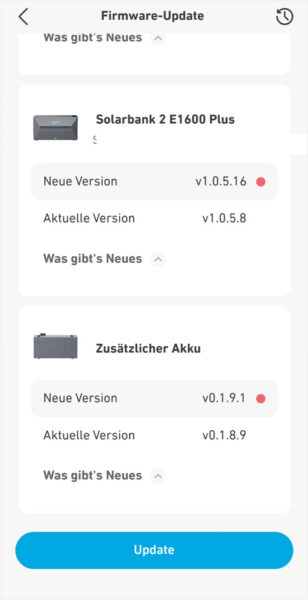
The Anker firmware update takes a few minutes.
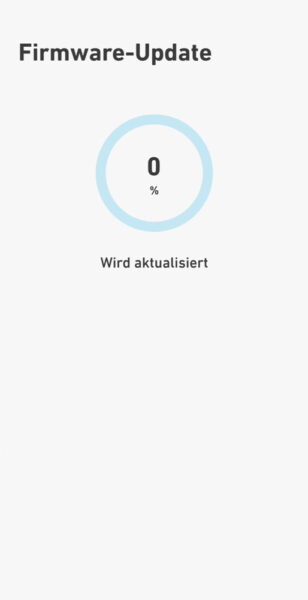
Then, at the first attempt, the firmware update error message Update failed appeared, which we were already familiar with from previous firmware updates and didn’t shock us any further. After all, a faulty firmware update can render the device unusable!
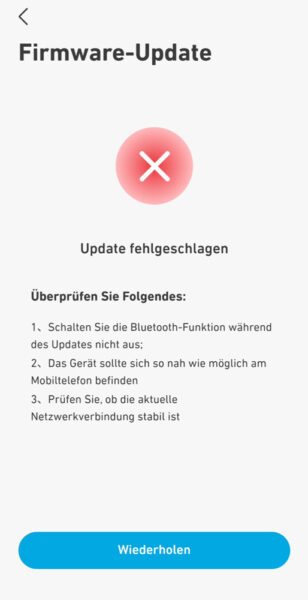
After that, the error message The current battery level of the main device is too low to perform OTA (OTA stands for Over-the-Air Update). Please wait until the photovoltaic input is stable and the battery level of the main device exceeds 0% before proceeding with the upgrade. Fortunately, we were already familiar with this message from previous tests and it is probably due to the fact that the Anker Solix SolarBank 2 is not yet fully operational again and is not transmitting a battery level. Just wait a little and try again. If necessary, close the app completely and restart it.
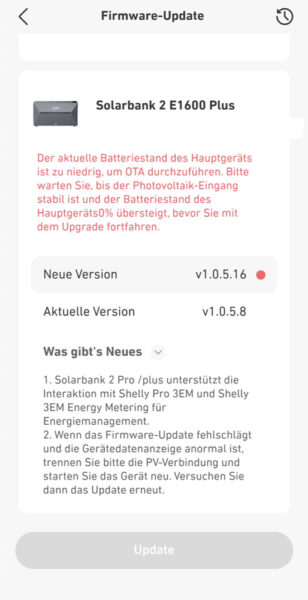
The firmware upgrades have now been successfully installed!
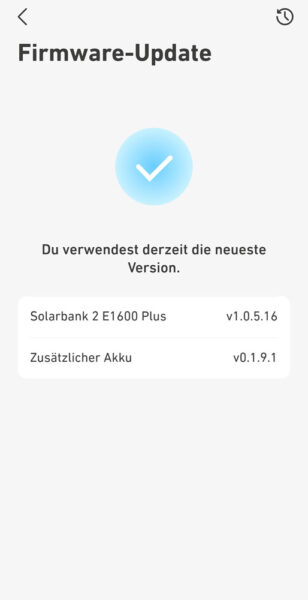
The battery level and temperature are also displayed correctly again.

Another positive side effect is that you can now specify a maximum of 350 watts for the inverter feed-in power in addition to 600 watts and 800 watts.
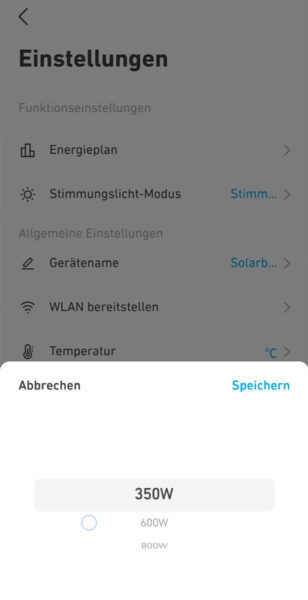
The previous error message that the firmware version does not support third-party meters is no longer visible. But unfortunately there was now a new Anker error code 32 Electricity meter abnormal error message indicating that the communication of the meter is disturbed.
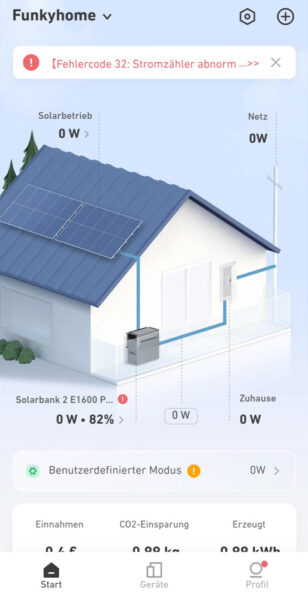
The self-consumption mode was thus abandoned and automatically switched to user-defined mode. The changeover in the event of faulty communication would be desirable, but since the Shelly 3EM displays correct consumption values, this should have worked perfectly. So it is set and adjusted, but Anker will probably have to make some improvements to the stable implementation. Edit 16.09.2024: On the next page we show how it works anyway!
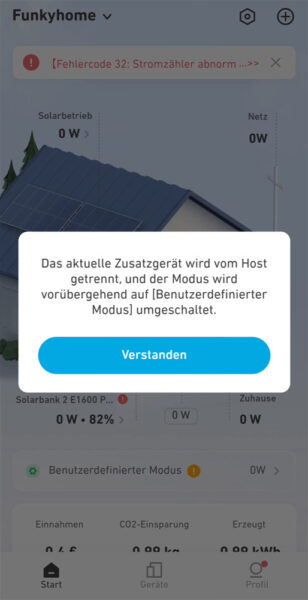
As already mentioned on the opening page, this dynamic adjustment of the feed-in power has also been available at EcoFlow for a few months now, where many other providers such as Google Nest, Tapo and Tibber have joined Shelly.
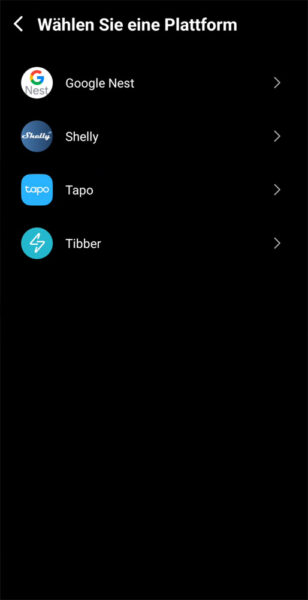
There are also many other devices to choose from, but these will certainly follow soon in the Anker app.
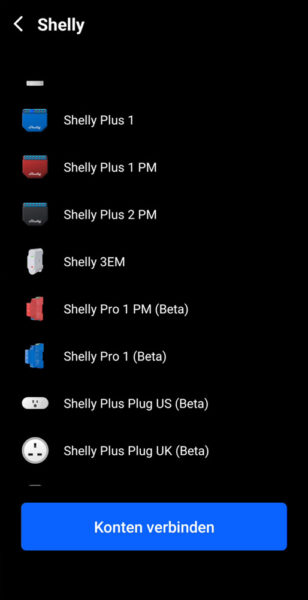
Result and general impression for connecting the Anker Solix Solarbank 2 E1600 Plus with Shelly 3EM …