
Quickly to the right settings …
EcoFlow App Settings
Rename EcoFlow Powerstation
Powerstation charging speed
EcoFlow River 2 car input
Powerstation DC mode
EcoFlow Powerstation X-Boost mode
Powerstation discharge/charge status
Automatic timeout
EcoFlow Firmware Update
EcoFlow App Settings …
Let’s now move on to the setting options of the EcoFlow app. Again, we’ll start from the top and work our way through the possible functions.
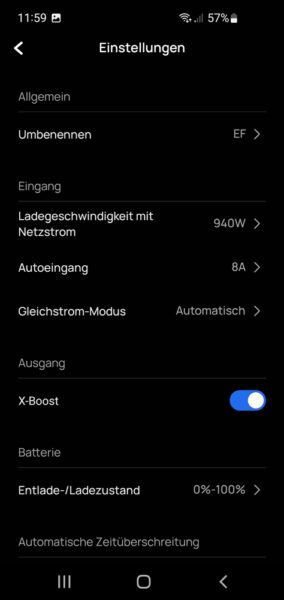
Rename EcoFlow Powerstation …
With the Rename button you can rename the cryptic name of the serial number to something more pleasant, here just short and sweet EF.
Powerstation charging speed …
Below that there is the choice of charging speed and car input, if you charge by means of the rear 12V socket via the supplied 12V connection cable.
The charging speed is a very important point, because it determines not only the load on the socket or the battery of the motor home, but also the resulting speed and volume of the fan and ultimately even the life of the battery. But also for a power management with a solar system on the roof or PV on the balcony – the so-called balcony power plant with currently a maximum of up to 600Wp inverter power in Germany – the adjustability of the charging power is extremely important. We go after the detailed EcoFlow River 2 Pro Test again on an interesting solution we found in our big Shelly Smarthome Test at the Shelly 3EM and in the EcoFlow River 2 Pro video.
We can select a charging speed of 50 watts up to 940 watts for the EcoFlow River 2 Pro Powerstation. We can safely ignore the somewhat confusing note about the switch on the River 2 Pro, since it simply does not exist. On the EcoFlow Delta Pro, for example, there is a switch on the back of the power station next to the AC port to switch the charging speed from X-Stream fast charging (switch up) and if you switch the switch down, the charging power can be variably adjusted via the app. Even without using the app, the charging power and the resulting charging speed is significantly lower than with fast charging and thus saves the battery and also the ears 😉
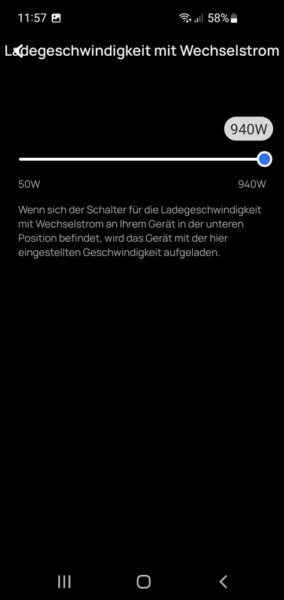
Powerstation car input …
The same applies to the car input, which we can regulate from 4 amps to 8 amps, both to reduce the load on the battery of the car or camper and to conserve the battery.
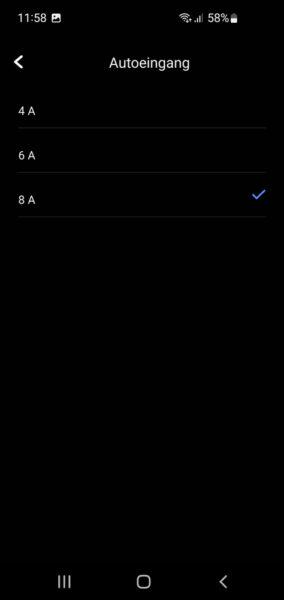
Powerstation DC mode …
The DC mode can be left on Automatic or set to a fixed selection of the rear input for charging with solar power (solar charging) or charging with the rear 12V input for charging by car or caravan/motor home (car charging).
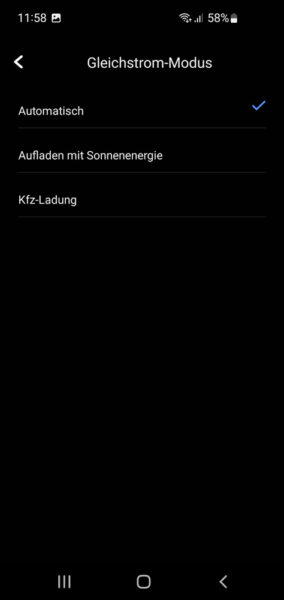
Powerstation X-Boost mode …
The EcoFlow X-Boost mode is a phenomenon in itself. We would like to recommend deactivating the X-Boost mode for everyday use with connected devices up to 800 watts (EcoFlow River 2 Pro) or 800 watts (EcoFlow River 2 Max). The X-Boost activation increases the output power and can run devices up to 1600 watts, but it lowers the output voltage, which does not work with every device (see test).
Powerstation discharge/charge status …
Another important point is the setting of the battery discharge state and battery charge state. This determines how full and how empty the battery may become. 100% and 0% should be avoided at all costs! State of charge 80% and state of discharge 30% is the optimal setting in most cases.
We will go into the finer details of the discharge state and charge state again in detail in the Powerstation test, but 100% charge state would be fatal, since the last few percent take an extremely long time and unnecessarily stress the battery. 0% discharge state should not be offered at all in our opinion, since a battery should not be completely discharged and the battery should certainly not be stored discharged!
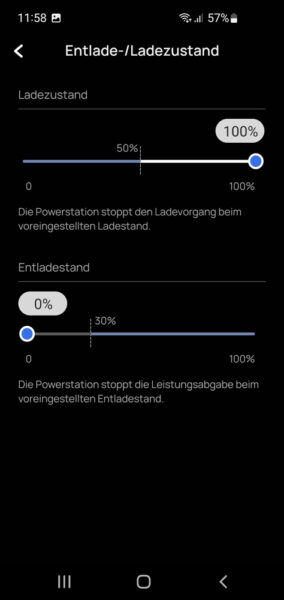
Automatic timeout …
Which brings us to the next extremely important point, and that is the automatic timeout.
The app distinguishes between device timeout, screen timeout and AC timeout.
With the device timeout you can determine after which time the power station should switch off and can select a time between 30 minutes and 24 hours or never. The device timeout is set to “never” in the delivery state. With this setting, you can always access your power station via Bluetooth, but this also means that the power station with the default setting discharge state 0% can completely empty itself in the worst case and the battery can even be damaged after some time. Therefore, it is best to change from “never” to a desired time setting or at least increase the discharge state to approx. 30% as described before.
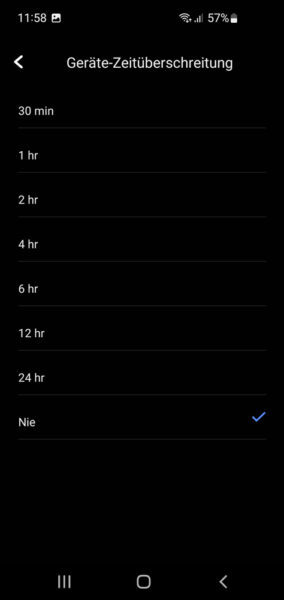
With the screen timeout, you can choose between 10 seconds and 30 minutes or never how long the display should stay on after a keystroke or when charging. 5 minutes should actually be optimal.
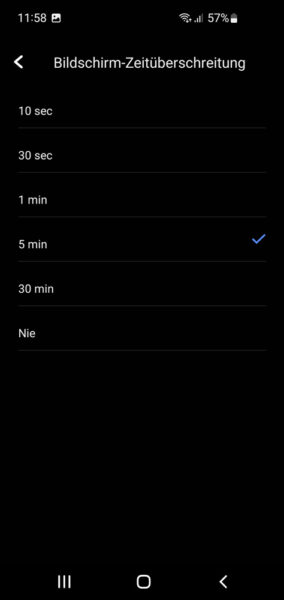
With the AC timeout, one sets between 30 minutes and 24 hours or “never” how long the front earthed sockets should remain switched on. Again, it is important to note that the “never” setting could drain the battery to the specified level.
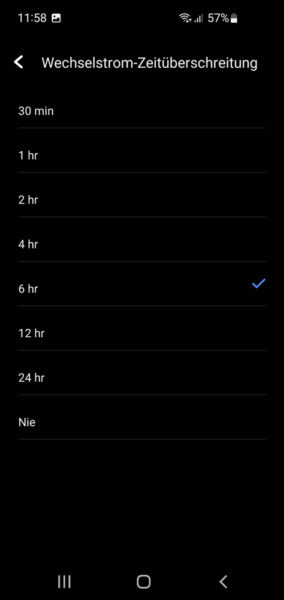
EcoFlow River 2 Firmware Update …
The next interesting point is the EcoFlow River 2 Pro firmware update, which is offered for download, because errors and improvements should also be gradually installed with a power station update. However, EcoFlow does not do this via a firmware file download and subsequent upload, but via the cloud or directly from the power station to the EcoFlow server. And for this, the EcoFlow powerstation must be connected to the Internet, otherwise the error message “The device is not connected to the Internet. Connect the device to the network first, and then perform the update.” And that’s exactly what we show on the next page.
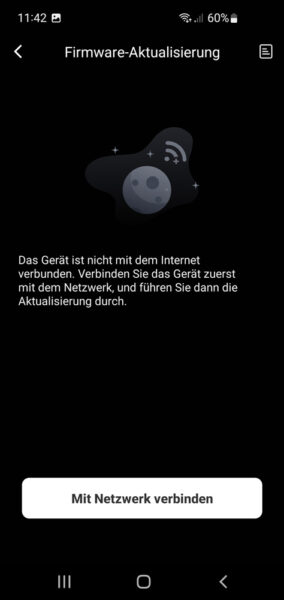
Only then can you update the EcoFlow firmware, if it is available. The current firmware version is V1.0.0.1 / V2.1.1.54 (WiFi).
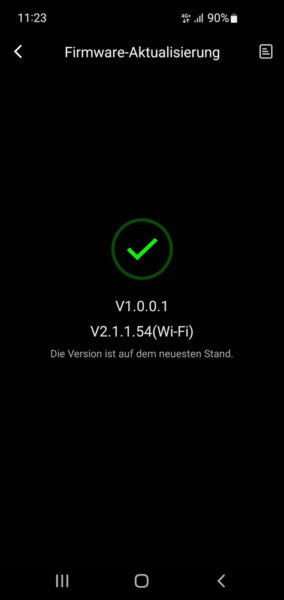
Another interesting point is The technical data, which is once again nicely arranged.
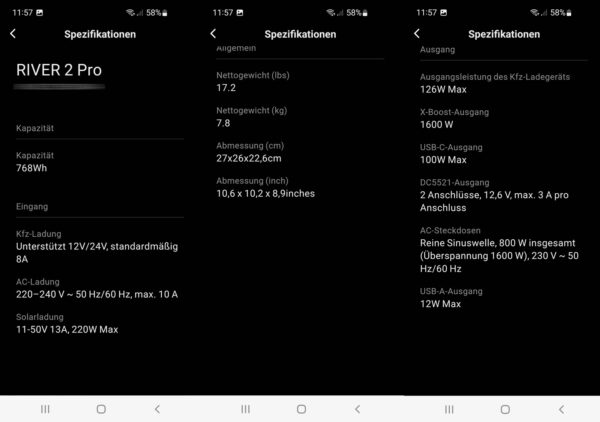
Connect EcoFlow River 2 to the WLAN …
