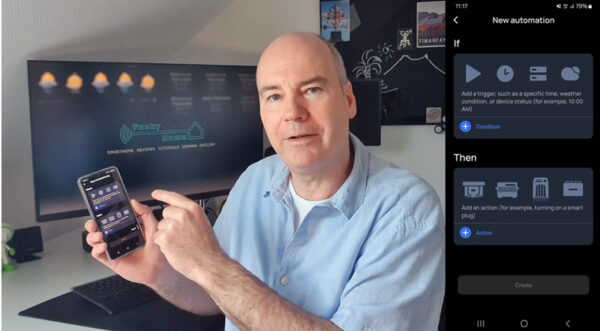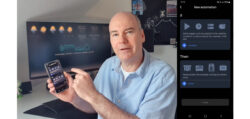
Result and general impression …
The EcoFlow PowerStream automation is not yet 100% mature and all automations should be cached in the respective devices so that the automation is also executed in the event of an Internet failure or a poor WLAN connection. We have also already asked EcoFlow for an extension of the query option for third-party devices, including integration into the automation, in order to be able to include previous smart home products from Shelly or Homematic or Homematic IP and similar devices in conditions and controls.
All in all, however, the EcoFlow app has already been extensively optimized and provided with numerous new functions in recent months, so we can assume that many more enhancements will follow.
Edit: There is great news regarding the Shelly 3EM connection! From now on it is possible to create a Shelly 3EM automation in the EcoFlow app, which allows you to adjust the feed-in based on performance. This means that you can also create a feed-in based on the house power consumption by including the Shelly 3EM in a condition.
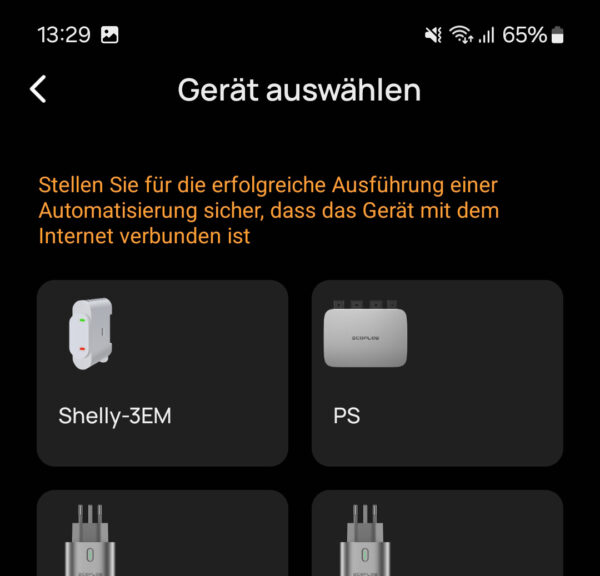
Although it is not yet possible to adjust the feed-in power directly to the consumption value, it is possible to determine from or up to which consumption value you want to execute a condition.
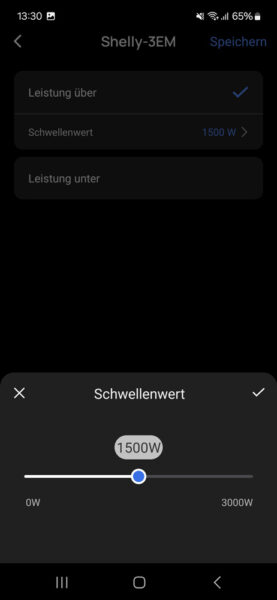
For example, you can set that you want to feed 800 watts of power into the household grid when the house power consumption is high, e.g. over 1500 watts, and deactivate it again when the power consumption is below 0 watts. Negative inputs are not yet possible. However, you should avoid overlapping values – i.e. when measuring consumption above the 3EM of 800 watts, do not immediately feed in 800 watts and then deactivate the feed-in again at 0 watts, as the consumption would then return to 0 watts too quickly and the feed-in would be terminated!
The error that we reported to EcoFlow has also been fixed, so that you can now view and record the performance data even when the Shelly 3EM relay is deactivated. Third-party devices from Tapo have also been added.
Edit2: And now EcoFlow has finally implemented the smart meter load-dependent feed-in using Shelly 3EM! Simply select Smart Meter in the EcoFlow app in PowerStream under Household power demand and add the Shelly 3EM there to adjust the grid feed-in based on the current measured by the smart meter.

If you have any questions, we will be happy to help you in the Funkyhome forum.
Discuss in our forum and share experiences about the EcoFlow Automation …
You can find more tips and suggestions here in our Funkyhome videos:
EcoFlow PowerStream Automation Video.
EcoFlow River 2 Pro Video …
EcoFlow Delta 2 Max Video …
EcoFlow PowerStream balcony power station video …
More Smarthome videos on the Funkyhome YouTube Channel …
Here you can buy EcoFlow products at a reasonable price. *Ad