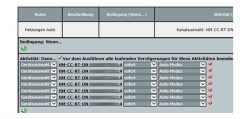
In this small thermostat program tutorial we show newcomers how to create programs for the wireless Homematic radiator thermostat and how to connect the radiator thermostat to a Homematic window contact or door contact.
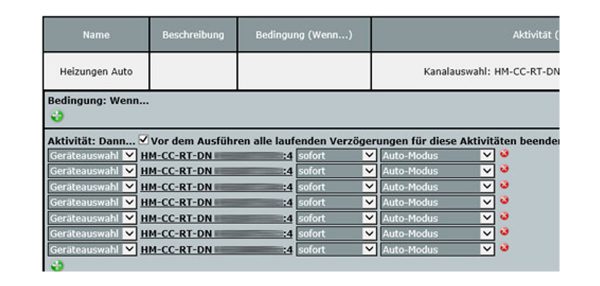
Connect radiator thermostat with Homematic window contact …
In combination with a window contact, a direct connection from the window contact to the radiator thermostat can be established, whereby the temperature is automatically reduced to the desired set-back temperature when the window or door is opened.
This link can be found in the Homematic CCU2 interface under programs and connections -> Direct connections -> New connection and connects the desired Homematic devices there.
In our case we link the window contact HM-Sec-SCo as transmitter with the radiator thermostat HM-CC-RT-DN as receiver and select the desired set-back temperature.
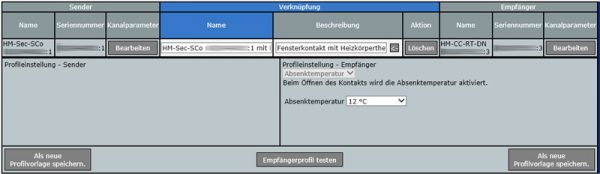
Create radiator thermostat programming …
Furthermore, you may not always want to go to every radiator thermostat to switch it to automatic, manual or off, for example. You may also want to switch the thermostat to holidays mode, party mode, etc.
You can create a program that does this conveniently by pressing a button on all thermostats.
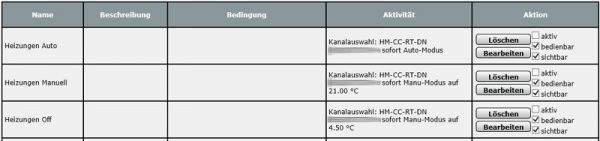
To do this, select in the Homematic CCU2 interface Programs and connections -> Programs -> New -> Then click on the green plus symbol -> Device selection -> The desired thermostat
With the thermostat (HM-CC-RT-DN … :4) -> immediately -> then selects the desired mode. Now enter the desired name at the top of the name (by clicking on it) and confirm with OK.
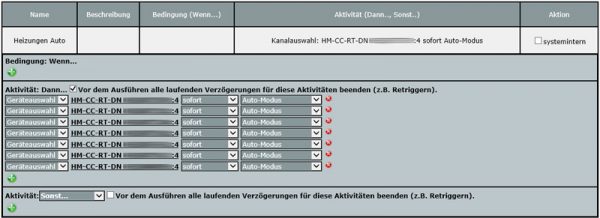
If you want to create a similar program more often, you can also call the old program, enter a new name and then select “Save settings as new program”.
This guide to radiator thermostat programming will be extended over time.
We hope that this little guide will help you and if you have any questions we will of course help you in our Homematic Forum.
Read the Homematic Radiator Thermostat …
Discuss in our forum and share experiences about the Thermostat Programming Guide …
Here you can order the Homematic Thermostat inexpensive as a kit. *Ad
